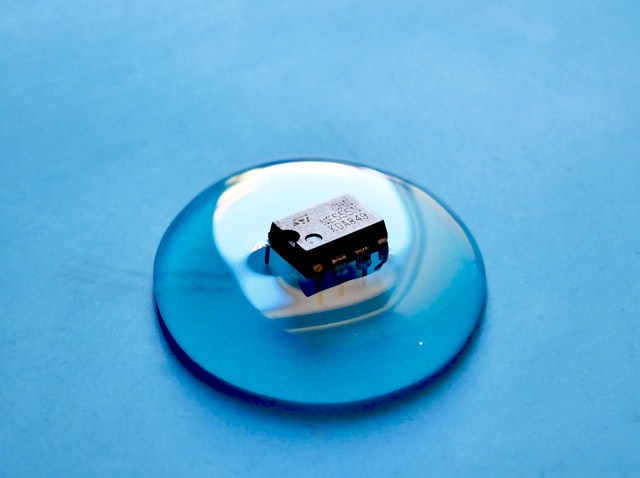Mats for the Cricut are adhesive cutting mats that hold materials in place while they are being cut through by the machine. A total of four different varieties of Cricut cutting mats are available, each with a varying degree of adhesion. An average Cricut cutting mat should endure between 40 and 50 uses before it begins to show signs of wear.
Their stickiness will gradually deteriorate as they become worn out. If you clean your mat when it becomes dirty and protect it between usage, you can increase the life of your mat significantly.Using a Knife Blade to cut materials will result in more dust or debris being generated, which will most likely adhere to the adhesive on the cutting mat.
How to Keep the Mats in Excellent Condition
Cleaning your cutting mats on a regular basis is the most effective method of extending their life.
To keep your mats clean, try some of these simple techniques.
- Using a lint roller or scraper, clean the mats on a regular basis. Remove scrap pieces off the mat by simply running the edge of the card across its surface.
- Ensure that the plastic protective sheet is always replaced. Protective sheets are included with all Cricut mats. By covering the mat with the protection sheet in between jobs, you can keep your mat looking cleaner for longer.
- Make use of the proper mat for the appropriate material to avoid slipping and sliding. While working with fragile papers, the Light Grip mat should be used, the Fabric Grip mat when working with fabric, and the Strong Grip mat when working with heavier materials.
Processes for Cleaning with a Light Hand
After each job, you can clean the mat with the light-duty cleaning procedures to keep it in good shape.
- To begin, a scraper is required
Scrape away large chunks of leftover material or trash with the plastic scraper tool included with your Cricut. Scrape the surface of the cutting mat using the edge of the scraper tool by gently pulling it over the surface. If there are any small particles of extra material, stray hairs, or fuzz, the tool should be able to detach these.
- A lint roller is necessary
It is possible to remove little particles of residual material that have become adhered to the mat by rolling them across it with a lint roller.
- Baby wipes
Cleaning Cricut mats with baby wipes is a quick and inexpensive solution
Cricut mats and dish detergent – how to clean them
A gentle dish detergent can be used in the event that you do not have access to alcohol-free baby wipes or wet wipes. To do this, run lukewarm water over your machine mat, along with a tiny quantity of dish detergent, such as Dawn dish soap, until your machine mat is clean.
Use a soft-bristled plastic brush to gently scrape the warm soapy water off your cutting mat in a circular motion until the entire surface has been thoroughly cleaned, according to Cricut. Remember to scrape carefully which is why a brush, rather than a scrubby sponge, is essential for this task.
How to Restore Stickiness to Cricut Mats
This project will necessitate the use of an adhesive spray, often known as a sticky spray or repositionable glue. This entire list of supplies is readily available at retail craft stores and internet retailers, and they are all reasonably priced, as well. Always remember that each product may come with a unique set of operating instructions; thus, before doing anything else, read the instructions thoroughly.
Using masking or painter’s tape, secure the edges of your Cricut mat. Because sticky edges can damage the cutting machine, it is critical not to make them sticky.In order for the adhesive spray to coat the mat uniformly.
- Remove any sticky residue. Clean the surface by wiping it with rubbing alcohol or Goo Gone and scraping it off with a scraper.
- Stain the surface of your Cricut mat uniformly with sticky spray by spraying or applying it slowly and evenly. A few strokes with some treatments will be required, while other products will work their magic simply by making contact with the surface.
- allow the glue to dry and thoroughly adhere to the mat’s surface. Removing the tape from the sides should take about 15 to 20 minutes, after which you should carefully inspect the finished product Your Cricut mat should be in like-new condition and ready for use at this time.
Cleaning cricut mat
Apply a small amount on your mat by pouring or spraying it on there.The longer you leave the adhesive remover to work, the more material it will remove from your surface. If you’re not sure how long to wait, check the label on your solvent bottle for specific instructions.
In order to remove the unclean surface layer of glue, I recommend leaving it to sit for a few minutes the first time. Remove the soiled glue from your mat by scraping it off with the scraper. Also, a cloth or paper towels can be used to clean it away.
Remove any remaining residue by washing it with soap and warm water.
- Prepare a flat place for the mat by laying it down.
- Make use of a dishcloth, a soft dish brush, or a sponge to clean up after yourself.
- With warm water and a basic dish soap, gently clean the mat’s surface in circular strokes.
- Allow for drying of the mat.
Using LA’s Totally Awesome Spray, here’s how to clean your Cricut mat
- The cleaning spray should be sprayed on the mat’s surface.
- Set aside for 5-10 minutes to allow the product to loosen any debris or grime that has accumulated.
- Wipe the mat’s surface down with a sponge, a towel, or a wipe to remove any stains.